The transportation providers listed below accept SmartBenefits®, but do not have SmarTrip® card readers installed for direct use. Metro has a Passenger Allocation Account tool to pay these companies with employer provided SmartBenefits®. Please follow the instructions below to establish your allocation. Failure to complete the allocation step will cause your benefits to be sent directly to your SmarTrip® card for Metro Rail/bus use. This step must be completed by the stated deadlines in the month prior to benefit delivery.
Important: Establishing a SmartBenefits® allocation to a 3rd-party provider requires that you are:
a. fully enrolled as a DoD Mass Transit Benefit participant and;
b. have entered a claim for the upcoming benefits delivery month.
You can only allocate SmartBenefits® funding once fully enrolled and funded and a claim in place for the benefit month.
Once the allocation has been created for payments to the third-party transportation provider, all future monthly claims submissions will direct SmarTrip® funding in the amount entered to that service. However, additional steps are required for mobile app payments and for ticket mailings (CommuterDirect.com). Continue to those allocation options for important guidance.
Managing allocations may require the following:
- Should commuting costs increase, it is the participant’s responsibility to manage the funding level in BOTH the DoD MTBP account AND the 3rd party vendor allocation. These are two separate actions. Neither the DoD MTBP application nor claims update modify a participant’s allocation account.
- If transferring from a physical SmarTrip® card to a digital SmarTrip® card (mobile device), WMATA instantly creates a new card number. The physical card is deactivated, and the serial number is no longer valid. You must register the new digital card number with WMATA (not the disabled physical card number), update your allocation account with your 3rd party transportation provider, and link the digital card to your DoD MTBP account.
- If linking a new SmarTrip® card to your DoD MTBP account, you must also update your allocation account with your 3rd party transportation provider. This is a time sensitive update. Changing to another SmarTrip® card without updating your provider can break an allocation, effectively stopping a payment to that service!
Deadlines
Allocations and ticket purchases through CommuterDirect must be finalized by the 15th of the month prior to benefit delivery.
Allocations for all other transit providers, including Vanpools, must be finalized by the 21st in the month prior to the benefit delivery.
Benefits will be delivered directly to the transportation provider on the first of the month following allocation creation.
Benefits cannot be moved from a participant’s SmarTrip® account to a 3rd party transportation provider within a current month.
Before You Allocate
You must be fully enrolled as a participant to submit a claim and create an allocation.
As a fully enrolled participant you qualify to submit a claim – this makes benefits available to your SmarTrip® account (you must submit a claim each month to receive the transit benefit).
Enrollment followed by monthly claims submissions will fund the allocation created by the participant at the amount entered.
No Claim = No Benefits
Allocate
Allocation creation and any allocation modifications must be completed by the 21st of the month prior to benefit delivery. From the 22nd through the end of the month allocations cannot be edited on SmarTrip.com.
Watch a detailed video showing the allocation process.
You can also follow this general guidance to create your allocation:
- Go to the SmarTrip® website and log in:
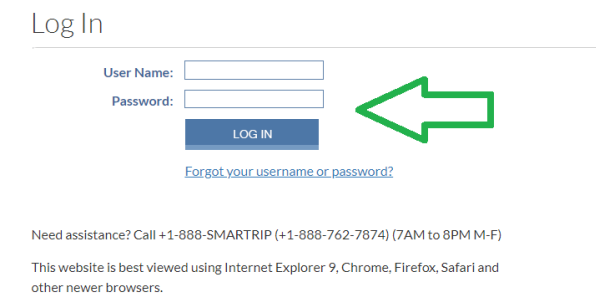
- Click the SmarTrip® card number your SmartBenefits® are going to:
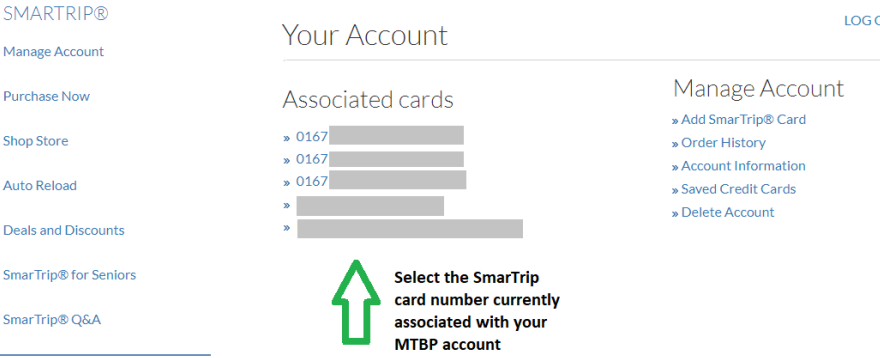
- On the right-hand side, click ‘Manage SmartBenefits’:
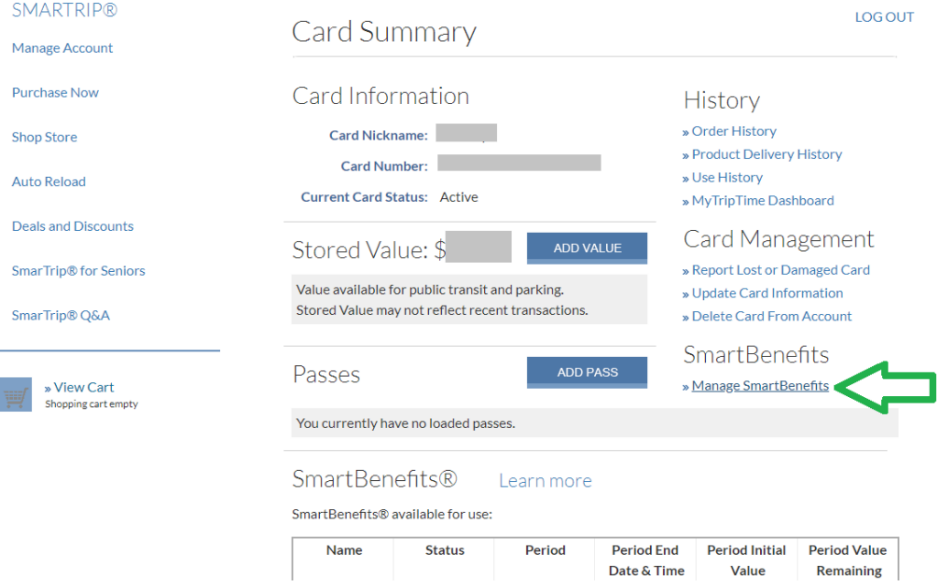
- On the new page, under the ‘Upcoming Transit Allocation’ section, click the icon to update the allocation amount:
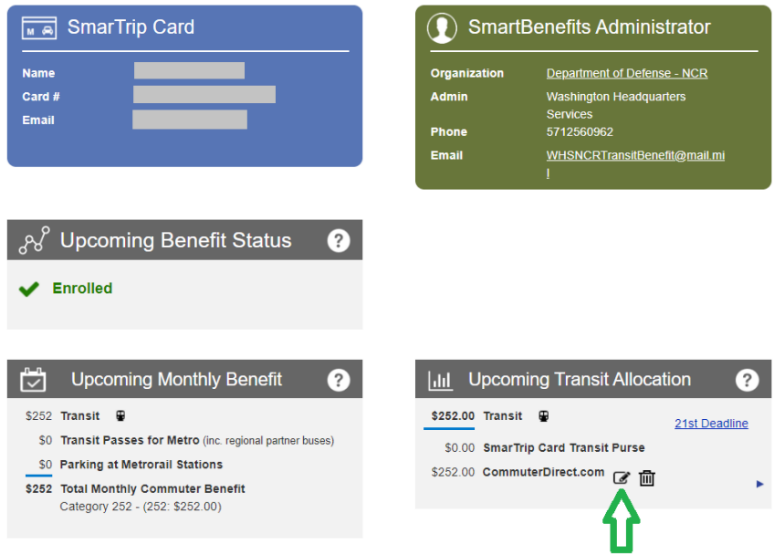
- Click the ‘Save’ icon:
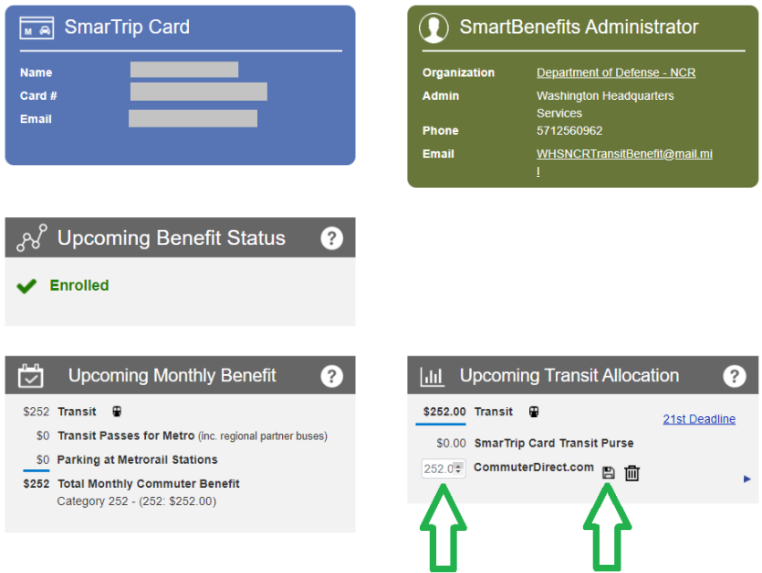
Riders of MARC
Option 1: CommuterDirect.com
- Once enrolled in MTBP you must first create an account with CommuterDirect.com.
- Allocate SmartBenefits® funds to CommuterDirect through WMATA to automatically move your benefit, or a portion of your benefit, from your SmarTrip® account to CommuterDirect each following month (you only need to do this step once).
- Purchase the desired product.
- Receive your pass in the mail each month or arrange to pick it up at a Commuter Store location.
Allocation Deadline is the 15th of the month prior to benefit delivery.
Contact:
Option 2: MTA CharmPass
- Once enrolled in MTBP you must allocate SmartBenefits® funding to MDOT MTA Mobile Ticketing through your WMATA SmarTrip® allocation account by the 21st of the month to automatically move your benefit, or a portion of your benefit, from your SmarTrip® account to your MTA Mobile account each following month (you only need to do this step once).
- You must download the MTA’s free CharmPass mobile transit fare app.
- Select the desired product.
- Checkout selecting “SmartBenefits” as payment type. Enter SmartBenefits® account number.
Allocation Deadline is the 21st of the month prior to benefit delivery.
Contact:
Riders of VRE
Option 1: CommuterDirect.com
- Once enrolled in MTBP you must first create an account with CommuterDirect.com.
- Allocate SmartBenefits® funds to CommuterDirect through WMATA to automatically move your benefit, or a portion of your benefit, from your SmarTrip® account to CommuterDirect each following month (you only need to do this step once).
- Purchase the desired product.
- Receive your pass in the mail each month or arrange to pick it up at a Commuter Store location.
Allocation Deadline is the 15th of the month prior to benefit delivery.
Contact:
Option 2: VRE Mobile
- Once enrolled in MTBP you must allocate SmartBenefits® funding to VRE Mobile through your WMATA SmarTrip® allocation account by the 21st of the month to automatically move your benefit, or a portion of your benefit, from your SmarTrip® account to your VRE Mobile account each following month (you only need to do this step once).
- You must download the VRE Mobile app.
- You must setup the mobile app with your SmarTrip® card number.
- You must select fare and purchase the desired product.
- Validate and show ticket to conductor.
Allocation Deadline is the 21st of the month prior to benefit delivery.
Contact:
Riders of MTA Commuter Buses: Dillon’s Bus, Keller Bus, Eyre Bus (Maryland routes)
Option 1: CommuterDirect.com
- Once enrolled in MTBP you must first create an account with CommuterDirect.com.
- Allocate SmartBenefits® funds to CommuterDirect through WMATA to automatically move your benefit, or a portion of your benefit, from your SmarTrip® account to CommuterDirect each following month (you only need to do this step once).
- Purchase the desired product.
- Receive your pass in the mail each month or arrange to pick it up at a Commuter Store location.
Allocation Deadline is the 15th of the month prior to benefit delivery.
Contact:
Option 2: MTA CharmPass
- Once enrolled in MTBP you must allocate SmartBenefits® funding to MDOT MTA Mobile Ticketing through your WMATA SmarTrip® allocation account by the 21st of the month to automatically move your benefit, or a portion of your benefit, from your SmarTrip® account to your MTA Mobile account each following month (you only need to do this step once).
- You must download the MTA’s free CharmPass mobile transit fare app.
- Select the desired product.
- Checkout selecting “SmartBenefits” as payment type. Enter SmartBenefits® account number.
Allocation Deadline is the 21st of the month prior to benefit delivery.
Contact:
Riders of RideSmart Commuter Bus
- Once enrolled in MTBP you must allocate SmartBenefits® funding to DC MOTORCOACH (DC008) as the provider through your WMATA SmarTrip® allocation account by the 21st of the month to automatically move your benefit, or a portion of your benefit, from your SmarTrip® account to your RideSmart Commuter Bus account each following month (you only need to do this step once).
- Be sure to allocate the funds required to pay for fare costs.
- When you board the bus, please inform the driver that you are using SmartBenefits® and provide your name for verification.
Allocation Deadline is the 21st of the month prior to benefit delivery.
Contact:
Riders of Vanpools
- You must first create an account with WMATA SmartBenefits® Passenger Allocation System to automatically move your benefit, or a portion of your benefit, from your SmarTrip® card to your Vanpool provider each month (you only need to do this step once).
- Ask your Vanpool provider for specific information to identify your Vanpool in the allocation.
- Benefits will be delivered directly to the Vanpool’s account on the first of the month.
Allocation Deadline is the 21st of the month prior to benefit delivery.
Contact:
Riders of OmniRide $285 Monthly Express Pass for OmniRide I-95 Express routes only (minimum 13 round trips/month)
This OmniRide monthly pass product is to be used for monthly commutes exceeding 13 days (26 round trips).
Note: If commuting less frequently you must select the Daily $11 OmniRide one-way fare in your DoD MTBP application expense worksheet. Selecting the unlimited pass product and establishing the allocation creates a $285 monthly outlay vs. pay as you go. When used less than 13 days, federal transit funds are being used to pay for an empty seat. When used as directed, savings are realized by both the participant and the funding agency.
- Once enrolled in MTBP you must allocate SmartBenefits® funding to OmniRide through your WMATA SmarTrip® allocation account by the 21st of the month to automatically move your benefit, or a portion of your benefit, from your SmarTrip® account to OmniRide each following month (you only need to do this step once).
- You must download the OmniPay app from the Google Play Store or Apple Store (as applicable) and set it up according to these instructions .
- Purchase and activate the product.
- Show the activated product to the bus operator when you board.
Allocation Deadline is the 21st of the month prior to benefit delivery.
Contact:
Riders of MetroAccess
- You must first create an account with WMATA SmartBenefits® Passenger Allocation System to automatically move your benefit, or a portion of your benefit, from your SmarTrip® card to your MetroAccess account each month (you only need to do this step once).
- Manage your SmartBenefits® utilizing MetroAccess EZ-Pay .
Allocation Deadline is the 21st of the month prior to benefit delivery.
Additional MetroAccess Information
Contact:
Riders of Amtrak
- You must first create an account with WMATA SmartBenefits® Passenger Allocation System to automatically move your benefit, or a portion of your benefit, from your SmarTrip® card to CommuterDirect.com each month (you only need to do this step once).
- Create an account with CommuterDirect.com to automatically move your benefit, or a portion of your benefit, from your SmarTrip® card to CommuterDirect.com each month for VOUCHER purchase (you only need to do this step once).
- Call CommuterDirect.com and ask for assistance to establish a VOUCHER order and mailing for AMTRAK.
- Take your VOUCHERS to Union Station. You may only exchange vouchers at Union Station to purchase AMTRAK tickets. Note: AMTRAK will not sell one-way tickets. Your minimum ticket purchase will be a 10-ride. This should be consistent with the monthly ticket price entry on your DoD MTBP application expense worksheet and your metro allocation amount to CommuterDirect.com.
Contact:
* The “Allocate” step is required if the transportation provider of choice is not equipped with “board and swipe” fare card readers or if a pass product requires purchase with SmartBenefits® via a mobile application. Allocations may only be created by fully enrolled participants. Allocations are required for payments to VRE, MARC Train, MTA Commuter Buses, OmniRide $285 Express Mobile Pass, Vanpools, VRE Mobile, MetroAccess, and Amtrak.